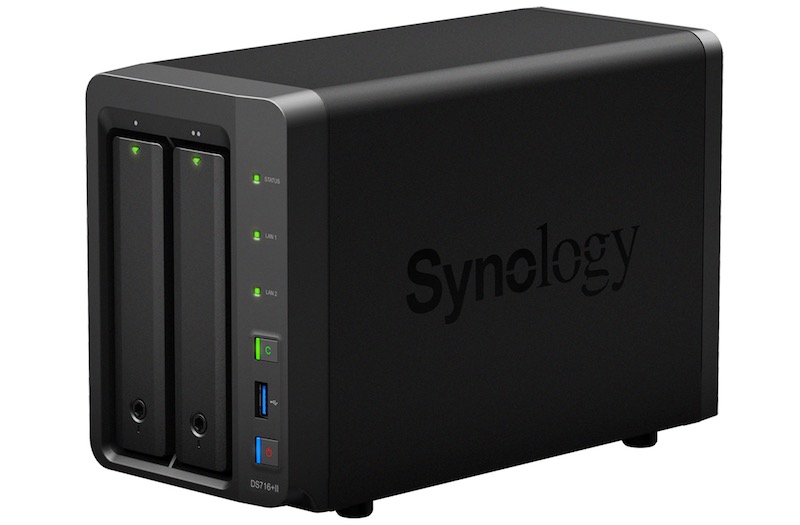
Synology DiskStation DS716+II Review
HIGHLIGHTS
The NAS comes with support for 4K transcoding
It also includes hardware encryption support
Synology DiskStation DS716+II is priced at Rs. 49,500
By now, most of our readers should be familiar with the name Synology. While the first Synology NAS unit we reviewed, the DiskStation DS215j, was a member of the J series targeted at home users, the unit we have today is part of the Plus series, with offerings for small and medium-sized businesses. This means the DS716+II comes at a premium compared to the DS215j, and this is justified not only in terms of beefed-up hardware, but the build quality as well.
While the DS215j felt a little flimsy when opened, that’s definitely not the case with DS716+II. The unit1 looks really slick in black and has a metallic finish worthy of its positioning in the Synology lineup. Anyone familiar with the Synology naming scheme will recognise that the DS716+II comes with a support for a total of 7 drive bays, but it’s worth noting that the base unit itself has only 2 drive bays, each capable of supporting a 10TB drive, giving you a theoretical 20TB of storage (without redundancy).
To bump it up to 7 drives (and overall capacity of 70TB), you will need to buy the Synology DX513 that costs Rs. 55,000 in India, over and above what you will pay for the DS716+II, and the drives to fill all those extra bays.
(Also see: What is a NAS and who needs one?)
Synology DiskStation DS716+II back
The DS716+II comes with two Gigabit Ethernet ports at the back, which offer redundancy in case one of the links goes down, a feature that will definitely be appreciated by the enterprise users. You also get two USB 3.0 ports at the back, and an eSATA port as well. The rear also features the reset button, a Kensington Security Slot to keep the unit secure, and of course the power port and the fan.
Apart from the two drive bays, each of which has a drive status indicator LED of its own, the front has a status indicator that gives you an idea of the overall health of the NAS unit. Below that there are the two LAN indicators, with the power button at the bottom right of the front side of the unit. In between, you have a USB 3.0 port and a copy button, which lights up when you connect a USB drive or a camera, and can be used to copy data from the connected device to the Synology unit.
We moved our two drives from the DS215j to the DS716+II by following simple instructions on the Synology website. Between our previous review and now, Synology pushed a big software update to most of its NAS units in the form of DMS 6.0, which brings a bunch of new features and enhancements.
Software
We talked about the Synology package system in our previous review, and one of the additions with the DSM 6.0 update is the MailPlus Server package that turns your DS716+II into a full-fledged email server. MailPlus needs a license to work, and one that you can use for up to five users is bundled for free with the DS716+II. If you want to use it for more than five users, you need to buy an additional license.
Synology DiskStation DS716+II desktop
MailPlus Server includes basic functionality like spam control and another bundled package called MailPlus that acts as a full-fledged webmail client. You even get a mobile app that you can use as an email client on your Android or iOS device. The MailPlus Server comes with POP3 and IMAP support so you can of course use your favourite third-party email clients such as Outlook or Apple Mail.
We set up the email server using one of our test domains with a couple of users, and found that everything worked as you’d expect. Admittedly, we didn’t test this functionality with any kind of a load that the unit would see in a real organisation, but in our limited tests the unit seemed more than capable of handling a fair amount of load for a small to medium-sized organisation that doesn’t have to deal with crazy amounts of email. Synology says the server can handle 81,300 emails per day, with 50 the recommended upper limit for the number of MailPlus clients.
Another feature on the DS716+II that will appeal to enterprise customers is its ability to act as storage for VMware, Microsoft Hyper-V, and Citrix platforms. Of course you will need a license from the respective vendors and you will also have to set up the servers, but this makes the Synology unit an ideal storage ground for most of your virtualisation needs. The DS716+II also comes with a built-in VPN server with support for up to 20 simultaneous connections.
DSM 6.0 also brings a brand new search feature that lets you quickly run full content searches across your unit (or selected folders/ volumes) from the File Explorer app on the Synology. The server searches through over 700 file formats, including looking through metadata of media files if you want.
Synology DiskStation DS716+II front
The update also brought in support for Btrfs, adding to the choice of file systems available for your disk when you are setting up the unit. Synology has shared a host of technical information detailing why it believes Btrfs is a better file system, and if you are setting up a new system, there are enough advantages to use it to format your drives.
Specifications and video streaming
The DiskStation DS716+II is powered by an Intel Celeron N3160 64-bit quad-core processor clocked at 1.6GHz, capable of burst speeds up to 2.24GHz, accompanied by 2GB of RAM. The chip comes with a dedicated hardware encryption engine (AES-NI), which means you can keep your data secure with minimal overhead and loss of performance.
Synology says the DS716+II is capable of average read speeds of 226.1MBps and 141.19MBps write speed under RAID 1 configuration, though your experience may vary depending upon the software and hardware environment, including the drives you use inside the unit. Interestingly, with encrypted data transmission, the DS716+II is capable of hitting speeds of over 226.09MBps reading and 138.04MBps writing, which is an insignificant difference compared to unencrypted data, underlining the importance of hardware encryption on the unit. This makes the DS716+II a great pick for anyone who values protection of their data.
The other headline feature of the unit is hardware transcoding engine, which may appeal to businesses looking to run a streaming server off their Synology unit, but in the real world will be music to the ears of anyone looking to run Plex or similar setups at their home.
Not only can DiskStation DS716+II transcode MKVs and other non-native file formats on the go and serve them to the Apple TV and apps on your smartphones and tablets, it is also capable of transcoding and streaming 4K video at 30fps to one client, or three simultaneous full-HD streams. Note that these limits are for transcoding – an operation that requires converting the file from one format to the other in real time – but if the media players can natively read the file format, you can have dozens of clients connecting to the server simultaneously without any problems.
Like we briefly touched upon in our DiskStation DS215j review, Synology has a rather elaborate set up of apps, each for a specific use case. Given the DiskStation DS716+II’s strength as a video server, we spent a lot of time with the DS video app on our iPad and our new Apple TV and came to fall in love with it, especially on the smaller screen. Before you can start streaming videos, you will need to install the Video Station package on the Synology unit.
Installing packages is easy via the Web-based Synology interface that presents a Windows desktop like UI insider your Web browser. Once the package is installed, you need to run the Video Station app and point it to the folders containing your Movies, TV Shows, Home Videos, and TV recordings; a pretty familiar setup, if you’ve run any kind of video streaming servers in the past. Once this setup is complete, you can safely close the browser and go back to the DS Video app on your mobile device or Apple TV, or you can choose to stream videos right in the browser. When you point Video Station to your media files for the first time, it downloads meta information related to the media from the Internet so that you can see things like cover art and movie descriptions.
Synology DS Video app
As we briefly mentioned earlier, where Synology really shines is the DS video app. The app, backed by the transcoding engine at the back, handled every file format that we threw at it, including MKVs and really old AVIs. Controls are intuitive – you move your finger left or right to go forward or back in a video, while you go up or down to change the volume. There’s a scrub bar that appears at the bottom when you tap to see the controls, and where the DS video app really shines is how it instantly finds its new place in the video and resumes playback near instantly.
We’ve tried various media players in the past, and found that most struggled with this aspect. With other media players, going back and forth in a video file often resulted in out of sync audio, and even the app crashing at times, but not once did we face the problem with DS video. With most modern formats like x264 encoded MP4s and M4Vs, scrubbing back and forth was instantaneous, with older XVID-encoded AVIs there was a noticeable delay when trying the same operation, but even this was a welcome change from players that simply choke on such operations.
Other apps
There are several other apps including the DS Download app, which is a full fledged download manager that even intercepts magnet links on your iOS device and offers to download them onto your Synology unit, should you come across something interesting while you are browsing on your iPhone or iPad. The DS file app makes it easy to move files across folders or volumes on your Synology unit. In fact the entire suite of DS apps make it very easy to perform all day to day operations without having to leave your iOS or Android device. The best part is that unlike many other companies that seem to release mobile apps to just tick off that item in a checklist, Synology’s apps are regularly updated to bring in new features and bug fixes.
The updates are not just limited to the mobile apps. The packages we talked about earlier receive regular updates as well, and even the Synology itself receives new features and fixes via firmware updates (all of these can be set to auto-update themselves silently or with notifications). The company truly has an ever-evolving ecosystem.
Another feature that has been available across the Synology lineup that we didn’t get a chance to talk about earlier is the ability of these units to act as backup targets for your Windows and Mac machines. You need to use the Cloud Station Server on your Synology unit, and install the corresponding client that’s available for Windows, Mac, Linux, Android, as well as iOS to automatically backup the data on these machines to your Synology unit. Your Synology also advertises itself as a backup point for Time Machine, so Mac users can use that feature without having to install anything extra on their machine.
Synology DiskStation DS716+II side
Verdict
The Synology DS716+II is available in India at a price of Rs. 49,500, which isn’t pocket change by any means. However, the unit packs features like hardware encryption and 4K transcoding, which, when combined with Synology’s excellent software ecosystem, make it a worthy purchase if you are going to utilise most of those features.
You can also consider the DS216+II (Rs. 35,000), which has both 4K transcoding and hardware encryption, but lacks support for the expansion bays and some other features like virtualisation. Home users interested in 4K transcoding can consider the DS216Play (Rs. 27,000) as well.
Synology units are available via the company’s authorised partner(s).
1 Note that our review unit was an earlier version of the DS716+II called the DS716. Synology says the only difference between the two is the processor. The DS716+ “used the Intel N3150 processor, and it was replaced by Intel with another model – the N3160 – earlier this year. Since Synology could no longer purchase the old N3150 from Intel, we changed to N3160 accordingly. And because technically the specification (the processor) is different, [Synology] had to change the name too.” ↩︎
Tags: NAS, Synology, Synology DiskStation DS716, Synology DiskStation DS716 price in India
[“Source-Gadgets”]




